 |
How do I get signing on a web page? |
||
|
On this page: Five steps to create signed versions of your web pages. More details can be found in our document "The eSIGN Approach" which you can download here (1.13MB).
|
Let’s assume you already have a simple web page you want to modify.
| 1. Review your text content. Just converting to Plain English, German, Dutch etc. may not be enough. Deaf people may not be clear about some information that hearing people take for granted. The text may need extending or modifying. Interpreters and other experts should be consulted. |
nice
Table 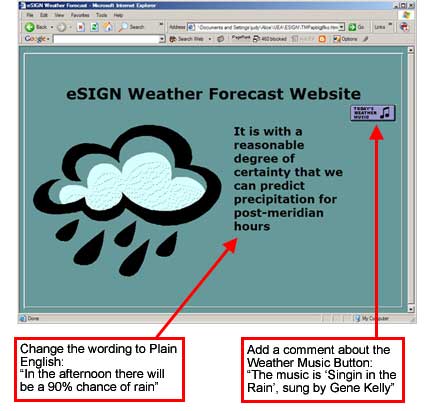 |
|||
2. As with any with any foreign language, get trained interpreters (or signers) to do the translation. This involves using the eSIGN Editor software, which uses, or adds to, a lexicon of signing descriptions and computer animation instructions (SiGML). |
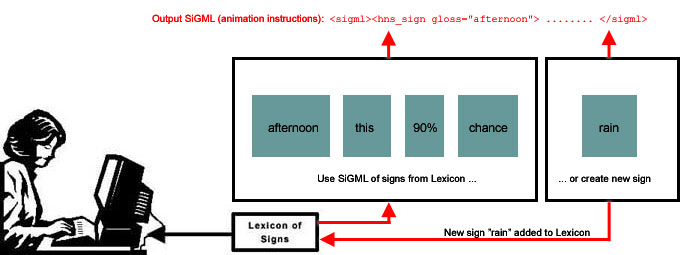 |
|||
3. Modify your web page layout: Either adjust your web pages to make room for the avatar, Or leave it as it is and use the ‘floating avatar’ model. |
 |
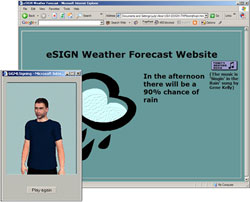 |
||
| Either adjust webpage layout so it's ready to make room for the Avatar ... |
...or leave it as it is, so the 'floating avatar' can be added later. |
|||
4. Hyperlink the text to be signed, and add a small standard script which displays the Avatar and makes it sign the animation instructions created in Step 2. The links are usually small icons, but the text itself could be linked instead. |
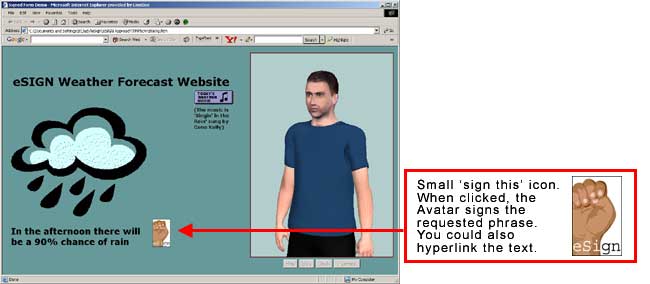 |
|||
5. Upload your modified web page and SiGML (animation instructions created by the eSIGN Editor in Step 2) to the internet server. |
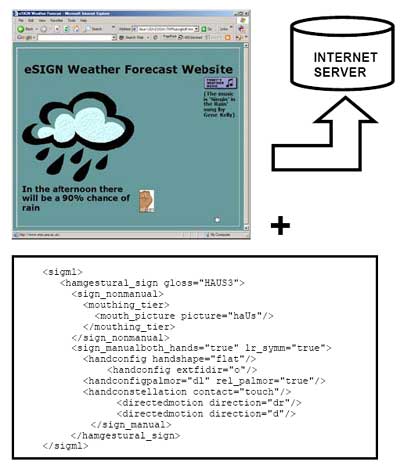 |
|||